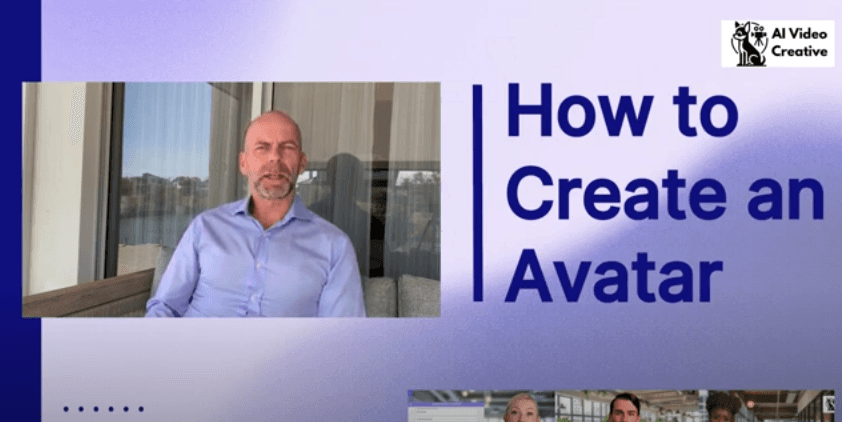A Fun Guide to Looking Your Best Digitally
Thinking about creating an AI avatar—your digital twin for spokesperson presentations, training videos, or just for fun? You’re in the right place. We’ll walk you through the simple process of recording a video of yourself. Once you’ve done that, send it to us at AI Video Creative, and we’ll take it from there. Let’s dive in!
Step 1a: Set the Scene - Head and Shoulders shot
Creating an AI avatar starts with recording a short video of yourself. You don’t need fancy equipment, but here are a few basics to keep in mind:
Plain Background: For a head and shoulders straight-on shot, use a blank wall—no distractions, just you.
Good Lighting: Make sure your face is well-lit. Natural light is great, or use a soft indoor light.
Steady Camera: Use a tripod or prop up your phone. Keep the camera stable and level.
Step 1b: Set the Scene - Outdoor or office scene
A more natural environment can be more inviting than a head and shoulder plain shot.
The rules are similar:
Plain-ish Background: For a scene shot the background shouldn’t be too busy but can be interesting, office scene or in front of a book shelf.
Good Lighting: Make sure your face is well-lit. Natural light is great, or use a soft indoor light.Steady Camera: Use a tripod or prop up your phone. Keep the camera stable and level.
Step 2: Smile, But Keep It Simple
Now for the tricky part—recording your video. This is all about capturing you, just as you are. Stand or sit in front of your background, ensure your face is well-lit, and record in the highest resolution available (4K if possible). No need to act—just be yourself.
Record at least 2 minutes of video.
Whether you’re filming indoors or outdoors, use the same technique for head-and-shoulders or an office scene.
Don’t move around too much, and keep your face centered with natural gestures.
Try to be smiley and animated but take care not to move your head around too much. The avatar will pick it up and you may look like a nodding dog.
Speak clearly in your natural voice.
Pause with your mouth closed after each sentence.
Blink naturally, and while you can be expressive, keep your head movement natural.
Review the video to make sure you’re happy with how you look and sound.
Remember, what you say doesn't matter; it's the natural voice and mouth movement we need.
If you don’t like the 2 minute video, just try again.
As before it doesn;lt matter what you say, it's the voice and face movements we need.
Step 3: Send It to Us
Once your video is recorded, simply send it to us at AI Video Creative. We’ll take it from there, transforming your video into a polished AI avatar.
You’re One Video Away from Your AI Avatar
Creating an AI avatar is easier than you think. Just follow these steps, record a simple video, and let us handle the rest. Soon, your digital self will be ready to take on presentations, training videos, or whatever you need.
Other Blogs
Other Blogs
Check our other project Blogs with useful insight and information for your businesses